Because I write scripts, I keep a whole bunch of different versions of After Effects installed. This can get a little unwieldy, considering the icons don't change much between versions!
With this in mind, I quickly whipped up some alternate AE icons for Windows (I don't know much about these for MacOS, so no idea what size/formats are needed, sorry!). They're fairly pixely, just trying to keep the same dimensions and form factor of the existing.
In the zip, there are two versions-- one 128x128, and the other 144x144. You'll likely only really want/need the 128x128, however: on my hidpi laptop, I need to use the 144x144 else the 128x128 icons scale poorly. I've included the PSD for both sizes, as well as pngs & ico files for you to do whatever with. Enjoy!
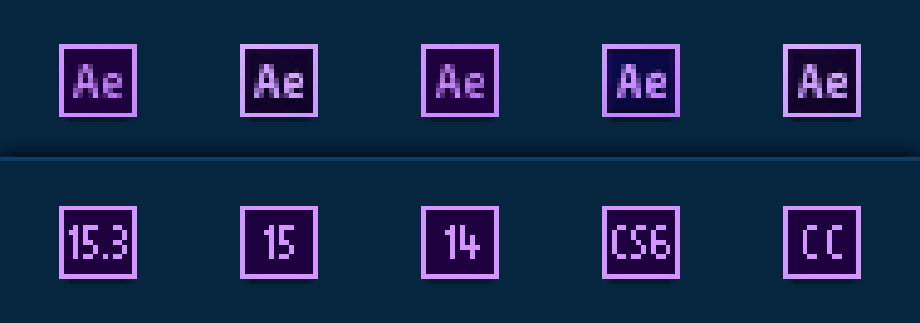
To change these in your task bar:
- Hold shift and right-click each shortcut, open Properties
- Under 'Shortcut' choose 'Change Icon...'
- Choose the relevant .ico file
- Repeat
To change these in your start menu:
- Go to C:\ProgramData\Microsoft\Windows\Start Menu\Programs
- Right click each shortcut, open Properties
- Under 'Shortcut' choose 'Change Icon...'
- Choose the relevant .ico file
- Repeat
Changelog:
- 2021/12/06: Added CS5, CS5.5, CC21, CC22
- 2021/02/18: Updated to CC20!
- 2016/11/03: Updated with icons for CC17!
No Comments.